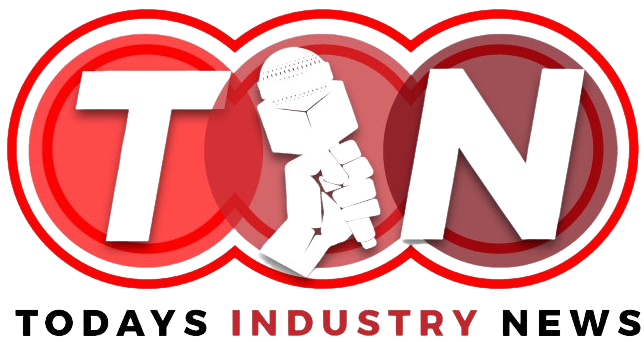Introduction
In the world of electrical engineering, connectors play a pivotal role in ensuring that electrical circuits are securely joined, reliable, and functional. Whether you’re working on a home wiring system, automotive repair, or electronics projects, the right connectors can make all the difference. Among the many types of connectors available today, push-in wire connectors, USB cable connectors, and various other types of wire connectors stand out due to their efficiency, ease of use, and versatility.
In this blog, we will explore the ideal push-in wire connectors, USB cable connectors types, and how to use wire connectors to simplify your electrical work. We’ll dive into each category, explaining their features, applications, and best practices for use.
What Are Push-in Wire Connectors?
Push-in wire connectors are electrical connectors designed to simplify the process of making connections without the need for tools such as screwdrivers, soldering irons, or crimping tools. These connectors are built with a spring mechanism inside that securely holds the wire once it is inserted, creating a stable and reliable electrical connection.
Push-in connectors are ideal for use in various low-voltage applications, including lighting systems, appliance repairs, and home automation systems. Their simplicity and tool-free installation have made them extremely popular in both DIY projects and professional electrical work.
Benefits of Using Push-in Wire Connectors:
- Tool-Free Installation: One of the biggest advantages of push-in wire connectors is that they eliminate the need for crimping or soldering, allowing for faster installation.
- Reliable and Secure Connection: The spring-loaded mechanism inside the connector ensures that the wire stays in place, reducing the chances of loose connections and preventing potential hazards such as short circuits or overheating.
- Space-Saving: Push-in connectors are compact, making them ideal for installations in tight spaces.
- Versatility: Available in various sizes and for different wire gauges, push-in connectors can accommodate a range of electrical configurations.
Applications of Push-in Wire Connectors:
Push-in wire connectors are versatile and can be used in a variety of scenarios, such as:
- Lighting systems: Connecting wires in residential or commercial lighting setups.
- Electrical panels: Making quick and reliable connections in power distribution boards.
- Automation systems: Integrating components in home automation or industrial control systems.
Understanding USB Cable Connectors Types
USB connectors are an essential part of modern computing and electronics. They are used to connect a wide range of devices, including smartphones, laptops, external hard drives, printers, and many more. USB cable connectors come in various types, each designed to meet specific data transfer, power delivery, and compatibility requirements. Let’s look at some of the most commonly used types of USB connectors:
1. USB Type-A
USB Type-A is the most recognizable and widely used USB connector, found on computers, laptops, TVs, and game consoles. It’s a rectangular connector with a flat shape and can be plugged into a device in one direction.
- Speed and Use: Typically used for data transfer and charging. USB Type-A supports USB 2.0 (480 Mbps) and USB 3.0 (5 Gbps) speeds.
- Common Applications: Connecting keyboards, mice, external storage devices, and printers.
2. USB Type-B
USB Type-B connectors are commonly used on peripheral devices like printers, scanners, and external hard drives. These connectors have a square shape with slightly beveled edges.
- Speed and Use: Type-B connectors support the same speed capabilities as Type-A, depending on the version (2.0, 3.0, or higher).
- Common Applications: Printers, scanners, copiers, and other large devices that require a direct connection to a computer.
3. USB Type-C
USB Type-C is the latest and most versatile USB connector. It’s a small, reversible connector that offers faster data transfer speeds and higher power delivery capabilities. USB Type-C supports USB 3.1 and Thunderbolt 3, providing speeds up to 40 Gbps.
- Speed and Use: With USB 3.1 and Thunderbolt 3 support, it’s capable of data transfer speeds up to 40 Gbps and can provide up to 100 watts of power for fast charging.
- Common Applications: Laptops, smartphones, tablets, game consoles, and high-performance devices. It is becoming the standard for modern devices due to its reversible design and high power capabilities.
4. Micro-USB
The Micro-USB connector is a smaller version of the USB Type-B, and it is primarily used in smartphones, tablets, and other portable devices.
- Speed and Use: Micro-USB is typically used for charging and low-speed data transfer (USB 2.0).
- Common Applications: Android smartphones, tablets, power banks, and Bluetooth devices.
5. Mini-USB
The Mini-USB connector is an older version of the USB connector that is larger than the micro-USB but smaller than the standard Type-B connector. It is commonly used in older devices like digital cameras and MP3 players.
- Speed and Use: Like Micro-USB, Mini-USB typically supports USB 2.0 data speeds.
- Common Applications: Cameras, MP3 players, and some external hard drives.
How to Use Wire Connectors
Using wire connectors properly is essential for creating secure, reliable, and long-lasting electrical connections. Here are the steps for using wire connectors, including push-in wire connectors and other types:
1. Choose the Right Connector
First, select the appropriate connector for the wire size and the application. For example, use push-in connectors for quick, tool-free installations, or crimp connectors for a more permanent connection. Ensure the wire gauge matches the connector specifications.
2. Prepare the Wire
Strip the insulation off the wire carefully to expose the correct amount of metal. Be sure not to damage the wire strands. For push-in connectors, you typically don’t need to strip much of the insulation.
3. Insert the Wire into the Connector
For push-in connectors, simply insert the wire into the appropriate slot. The spring mechanism will securely hold it in place. For crimp connectors, insert the wire into the connector, and use a crimping tool to press the metal onto the wire for a tight connection.
4. Verify the Connection
Once the wire is inserted into the connector, check to ensure that it’s securely fastened. Tug lightly on the wire to confirm that it’s not loose. A loose connection can cause unreliable power or signal transmission.
5. Insulate and Protect
For certain connectors, especially those used in outdoor or industrial settings, it’s essential to use insulation tape, heat shrink tubing, or waterproof covers to protect the connection from moisture and environmental elements.
Applications of These Connectors
- USB Port Connectors: Used for connecting computers, smartphones, tablets, external storage devices, and audio systems.
- Push-in Wire Connectors: Ideal for lighting systems, home automation, appliance repairs, and automotive applications.
- USB 3 Connectors: Essential for high-speed data transfer in external hard drives, cameras, gaming consoles, and high-performance devices.
Conclusion
In today’s electronics and electrical systems, the right connectors are essential for ensuring that devices work as intended, efficiently, and safely. Whether you’re using push-in wire connectors for quick installations, selecting the best USB connectors for your devices, or understanding how to properly use these connectors, the key is to ensure the right fit for the application.
With a better understanding of connector types, their uses, and how to implement them correctly, you can improve the performance, reliability, and safety of your electrical projects. Whether you’re building home automation systems, computing networks, or automotive wiring, connectors are fundamental to making your systems work seamlessly.